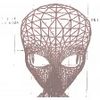MSI App Player
The MSI App Player is an Android emulation system that gives...
- Category Internet
- Program license Free
- Version 5.9.300.6315
- Works under: Windows 10
- Program available in English
The MSI App Player is an Android emulation system that gives you the ability to use Android apps on your PC while taking advantage of some unique enhancements. You might have seen or even used Android emulators in the past. But the MSI App Player takes a different approach than most other emulators. This creates a truly unique experience that you're not going to find in any other Android emulator.
One of the first things you'll notice about the MSI App Player is just how easy it is to use. When you fire up the program you're presented with a home screen that provides you with all of the options you need to get started. The system will default to the most common configuration options. But you can easily tweak features as needed to get the most out of the program. And the program even leverages AI to automatically handle resource management and ensure you have a smooth experience.
Most users will almost certainly want to take advantage of the graphical enhancements found in the program. You can add a number of graphical options to your sessions to make Android apps look far better than they would on normal Android hardware. Another nice aspect of the program's design is that it puts the most important options front and center. But you can also go deeper into the GUI to work with some of the more complex options. You can essentially tailor your experience into something that's perfectly tailored to your own preferences.
And those changes are only the start of how far you can push the MSI App Player beyond the normal limitations of an Android system. You can unlock frame rates to reach up to 240 frames per second in games. Or you can use the program's multi-instance system to run two or more Android apps at the same time.
The MSI App Player can run almost any Android app. But the program really shines when you use it as a gaming system. This is in part due to the previously mentioned graphical enhancements. But the system also provides users with a dedicated "console mode" that makes MSI App Player use an interface that's reminiscent of modern game consoles. It's the perfect match for gaming sessions where you just pair a gamepad and plug your laptop into the big-screen TV. And gamepads, keyboards, and mice are indeed fully supported by MSI App Player. You can even use those input devices with Android games that don't normally support them.
There's no doubt that MSI App Player is easy to use. But it's also shockingly well-optimized. You can use the program on relatively modest hardware by lowering its graphical settings. And the program boasts an extremely high level of compatibility with Android apps. The main reason why it performs so well is that MSI built the program on top of one of the world's best Android emulators - Bluestacks. MSI App Player packs all of Bluestacks power into a package that's been tweaked, streamlined, and expanded upon by MSI.
There aren't many downsides to the MSI App Player. But the most noticeable for most people is going to be its hardware requirements. You can use the program on any 32 or 64-bit Windows PC. But to get the absolute best performance with the MSI App Player you'll need to run it on hardware built by MSI. However, it's still blazingly fast even on non-MSI systems. You'll just be able to get a little more of a good thing when you pair the MSI App Player with MSI hardware.
Pros
- Builds on top of one of the best-known Android emulators
- Extra polish makes it easy to use
- Highly optimized to provide impressive performance on even low-end PCs
Cons
- You need an MSI-based computer to unlock its full power
- While user-friendly, the number of options can be intimidating